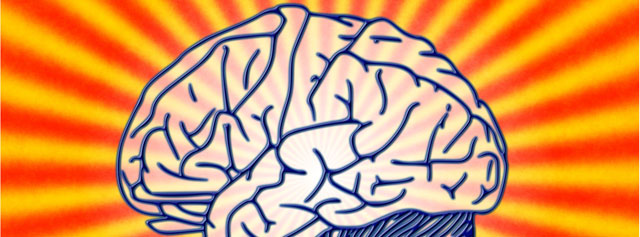Now Even Easier to Set Employee Availability
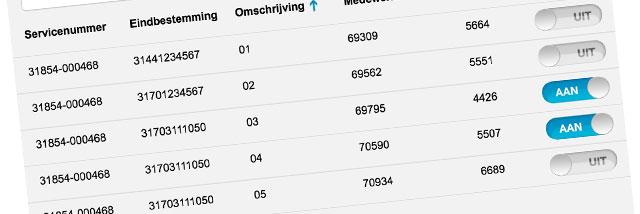
For many service numbers, callers are assisted by more than one person. In most cases, these are small teams where a few people handle incoming calls at any given time of the day.
Despite careful planning, it often happens that changes in availability need to be made quickly. The ability to easily and in real-time make such routing changes has become increasingly important for our customers in recent years.
Years ago, our 0900-OPERATOR line was a major innovation, but we believed we could offer an even better solution.
Over the past few months, we’ve worked hard on this improved solution, and it’s now available to you.
Instantly Enable or Disable Employees
Imagine a routing setup based on available employees. Regardless of the time or day of the week, calls are always fairly distributed among the employees who are available at that moment.
In such a situation, being able to easily and in real-time enable or disable employees gives you the perfect routing setup. Maximum flexibility combined with maximum control over your number.
As a Belfabriek customer, you can even choose how you want to enable or disable your employees: via the browser or from your phone or tablet.
Routing Flexibility at Its Best
If you choose to update available employees via the browser, log in to My Belfabriek and go to Number Settings, then Destinations.
You’ll now see an on-off switch for each extension, i.e., for each phone number where calls can be delivered. At a glance, you can see which employees are available to take calls. Using the on-off switch, you can quickly and easily add or remove employees.
Changes you make here are implemented immediately.
If you prefer to manage your number via your iPhone or iPad, open the Belfabriek app.
If you haven’t installed this app yet, you can download it for free from the App Store. Log in using your My Belfabriek credentials.
Once logged into the app, select Change Destinations and, if applicable, the number for which you want to change the destination. If you only have one number, you’ll go directly to the next screen with your extensions. On the left side, next to each extension, you’ll see an on-off switch. Changes made here are also implemented in real-time.
Want to Learn More?
Would you like to know more about this and other handy routing options for your service number? Feel free to call one of our experts. We’re available on weekdays from 9:00 AM to 5:15 PM at the toll-free number 0800-BELFABRIEK.

 Netherlands
Netherlands Belgium
Belgium Denmark
Denmark Germany
Germany France
France Switzerland
Switzerland Austria
Austria UK
UK Spain
Spain Italy
Italy