How to Forward Your Service Number
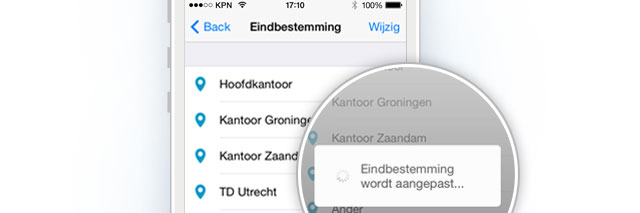
When you register a service number, you secure a virtual number. This means your service number is not a so-called final destination, but the caller is forwarded to an existing number.
This can be a landline number, a mobile number, or even an international number. The system that powers this virtual number and handles the forwarding is called an Interactive Voice Response system (IVR).
Easily Change the Final Destination
When you register a service number, we ask you to provide a phone number where callers should be directed. We configure your virtual number with this final destination. But did you know you can change this final destination number whenever you want? Here are some reasons why you might want to do this:
- Let colleagues in another office temporarily take calls
- Forward calls to your mobile phone when you’re on the go
- Redirect overflow during peak times to other colleagues
You don’t need to rely on us to change the final destination—you can easily do it yourself. Since there are two ways to change the final destination, it’s never difficult to make the change. The best part is that your change is immediately processed by the IVR.
Change the Final Destination by Phone
The first way to change the final destination is by calling 0900-OPERATOR (local rate). You’ll enter the security codes and then input the number where you want to receive calls. Where can you find these security codes? Log in to your online dashboard Mijn Belfabriek and go to Number Settings > Change Final Destinations.
Change the Final Destination via the App
The second option is to use the Belfabriek VIP app for iOS. This free app allows you to change the number where our IVR forwards your callers directly from your iPhone or iPad.
After installation, log in with the username and password you use for Mijn Belfabriek. You’ll immediately see an overview of your service numbers or business numbers. By clicking on one of your numbers, you’ll go to the next screen where you can choose one of the available extensions, if any. If you don’t have extensions, you’ll go directly to the page with your saved final destinations. To avoid confusion, you can name each of these numbers. Select the desired destination from your list, and new callers will be immediately directed to that number.
The Belfabriek VIP app is free to download from the Apple App Store.
Do you have questions about this feature or any of our other handy features? Our customer service team is ready to answer your questions and clarify any uncertainties. So what are you waiting for? Pick up your phone and call us at 0800–BELFABRIEK (0800–235 3227).

 Netherlands
Netherlands Belgium
Belgium Denmark
Denmark Germany
Germany France
France Switzerland
Switzerland Austria
Austria UK
UK Spain
Spain Italy
Italy


